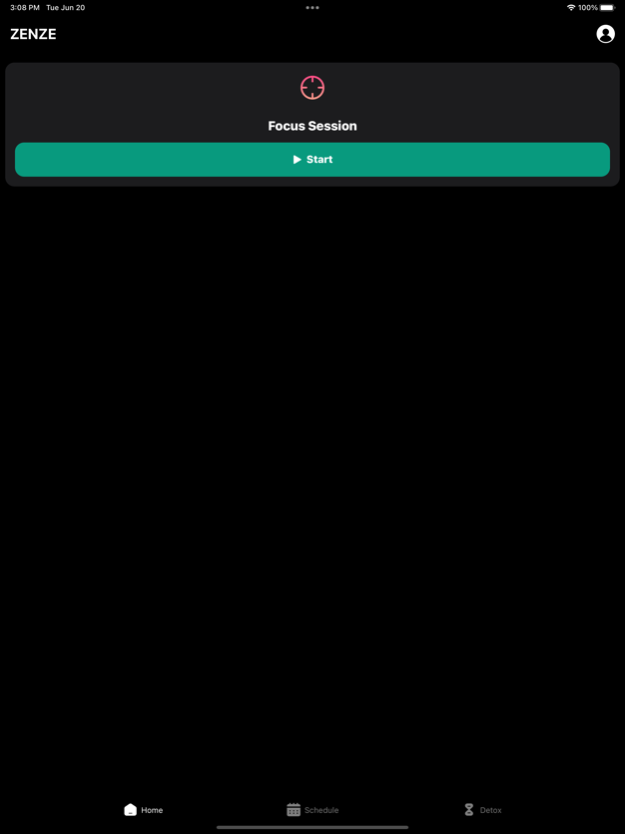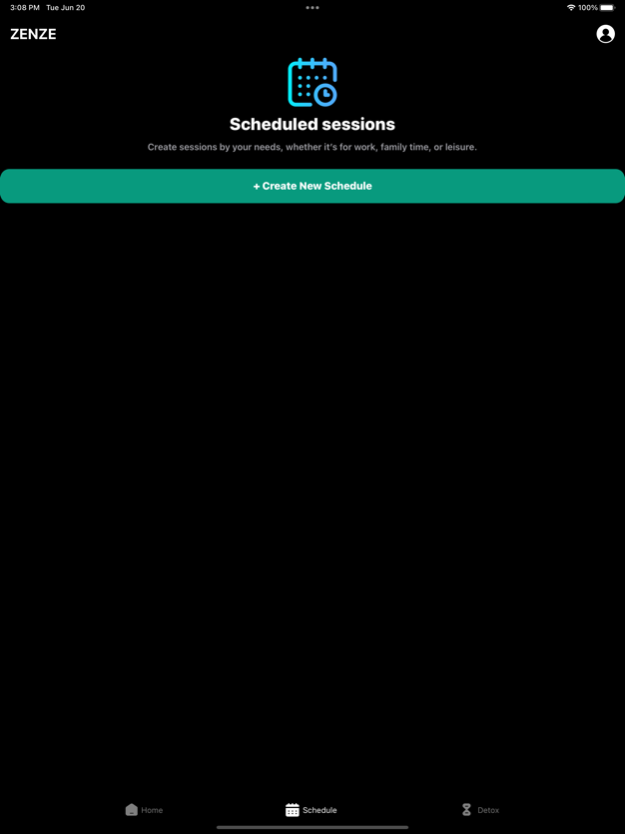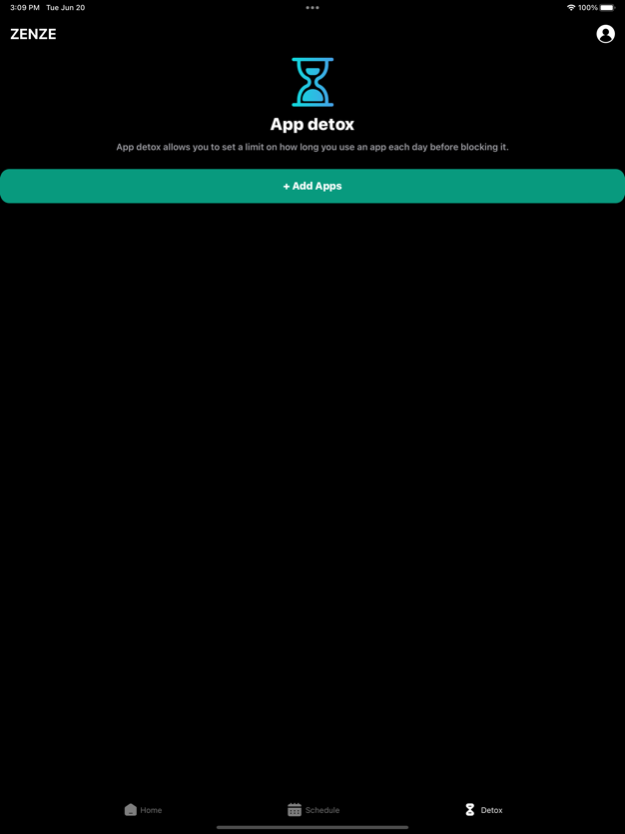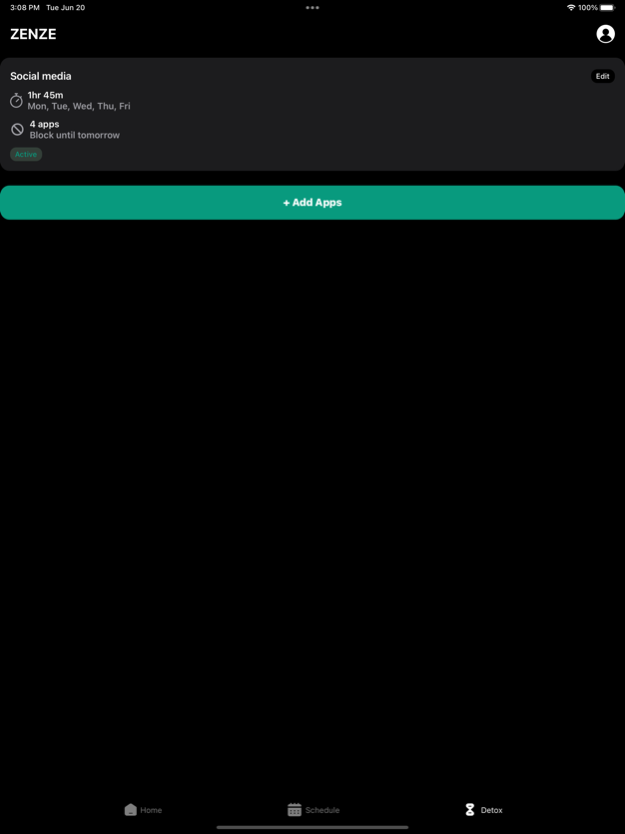Zenze - Reduce Phone Usage 2.26
Free Version
Publisher Description
Reduce Phone Usage with Zenze: Your Ultimate Screen Time Manager
Zenze, crafted to boost digital wellbeing, is your go-to tool to reduce phone usage and restrict app usage. Its user-friendly interface allows you to easily block distracting apps, helping you reduce time spent on your phone. Monitor screen time efficiently with Zenze's built-in tracker, ensuring a distraction-free zone by silencing notifications from blocked apps.
Focus Session Feature:
- Key for reducing phone usage.
- Simple start: Press "start" and set a screen time limit.
- Restrict app usage by selecting apps to block.
- Initiate to make chosen apps unavailable for the duration.
- Ideal for undisturbed work, study, or tasks.
Scheduled Blocking:
- Plan ahead to restrict app usage.
- Name your schedule, set times, and days.
- Pick apps to block, reducing phone usage.
- Apps become inaccessible during set times.
Detox Mode:
- Tailored to reduce time spent on specific apps.
- Name your session, set app time limits.
- Choose days for the detox.
- Select and restrict app usage.
- Activate to maintain digital balance.
Download Zenze to start reducing phone usage and manage your digital life better.
Zenze PREMIUM Subscription:
- Offers full access.
- Charges to iTunes Account.
- Auto-renewal can be turned off in iTunes Account Settings.
- Subscription management and auto-renewal toggle available in settings.
- Terms of Use: https://blockerx.net/zenze-terms-of-usage/
- Privacy Policy: https://blockerx.net/zenze-privacy-policy/
Contact us for feedback at support@blockerx.org.
Apr 5, 2024
Version 2.26
Bug fixes and Performance improvements
About Zenze - Reduce Phone Usage
Zenze - Reduce Phone Usage is a free app for iOS published in the Office Suites & Tools list of apps, part of Business.
The company that develops Zenze - Reduce Phone Usage is Atmana Tech. The latest version released by its developer is 2.26.
To install Zenze - Reduce Phone Usage on your iOS device, just click the green Continue To App button above to start the installation process. The app is listed on our website since 2024-04-05 and was downloaded 0 times. We have already checked if the download link is safe, however for your own protection we recommend that you scan the downloaded app with your antivirus. Your antivirus may detect the Zenze - Reduce Phone Usage as malware if the download link is broken.
How to install Zenze - Reduce Phone Usage on your iOS device:
- Click on the Continue To App button on our website. This will redirect you to the App Store.
- Once the Zenze - Reduce Phone Usage is shown in the iTunes listing of your iOS device, you can start its download and installation. Tap on the GET button to the right of the app to start downloading it.
- If you are not logged-in the iOS appstore app, you'll be prompted for your your Apple ID and/or password.
- After Zenze - Reduce Phone Usage is downloaded, you'll see an INSTALL button to the right. Tap on it to start the actual installation of the iOS app.
- Once installation is finished you can tap on the OPEN button to start it. Its icon will also be added to your device home screen.